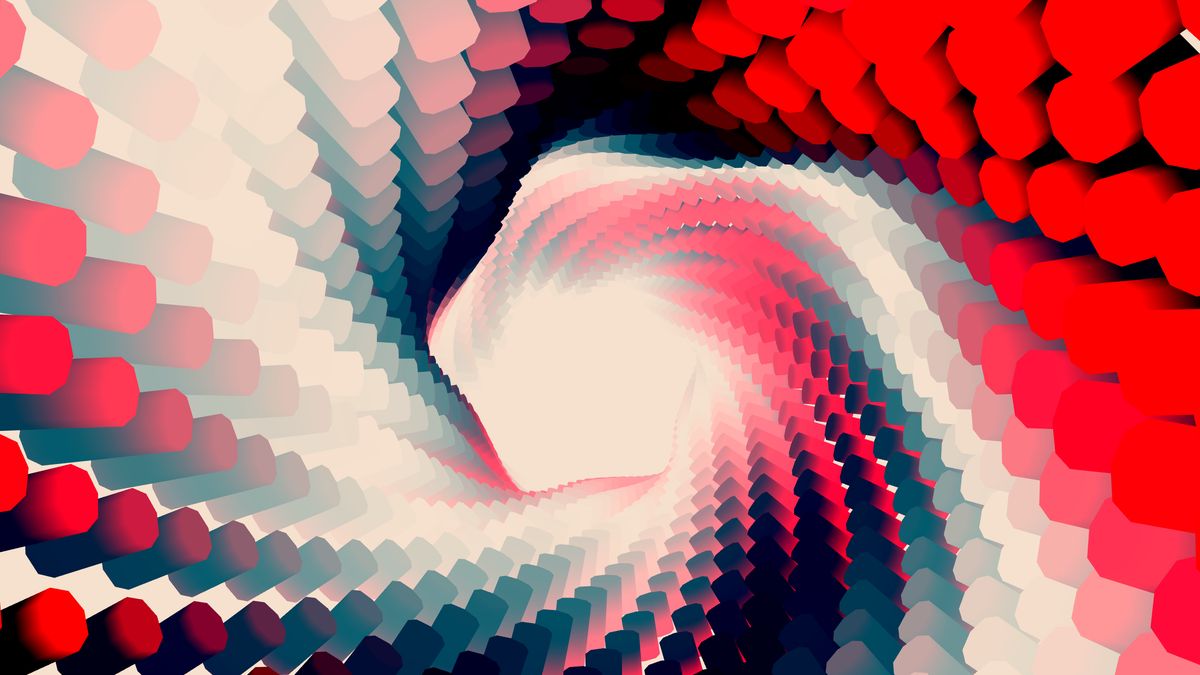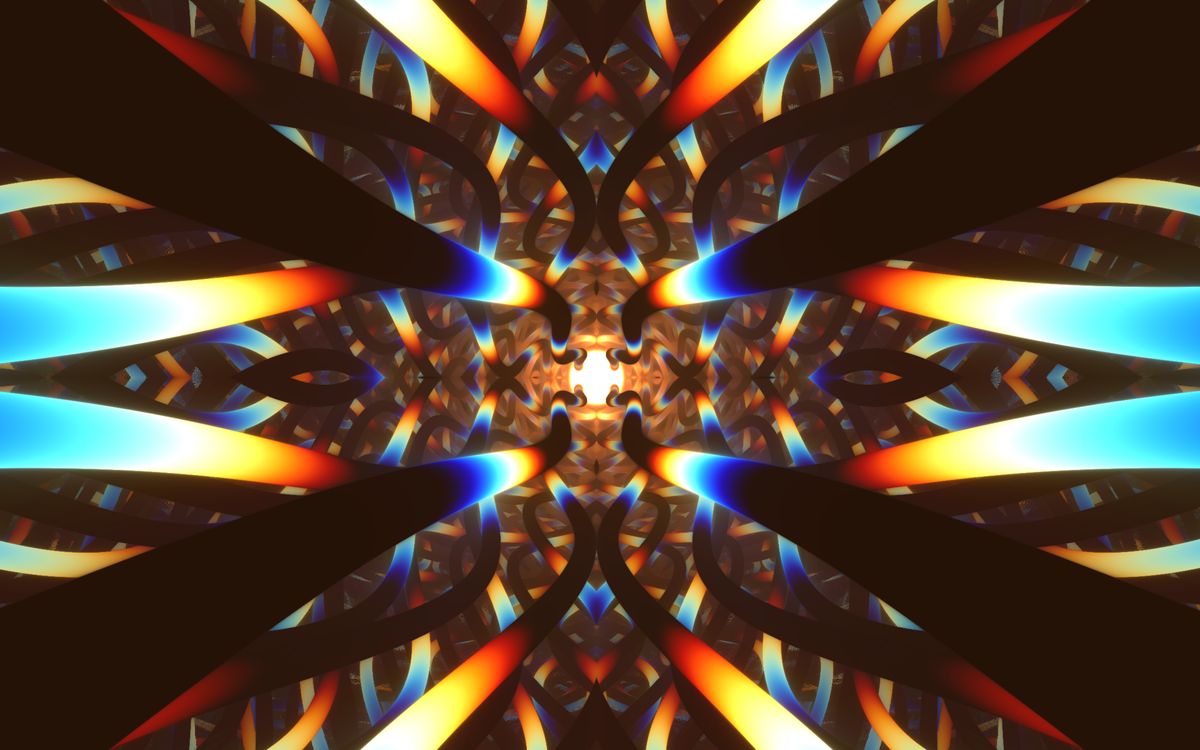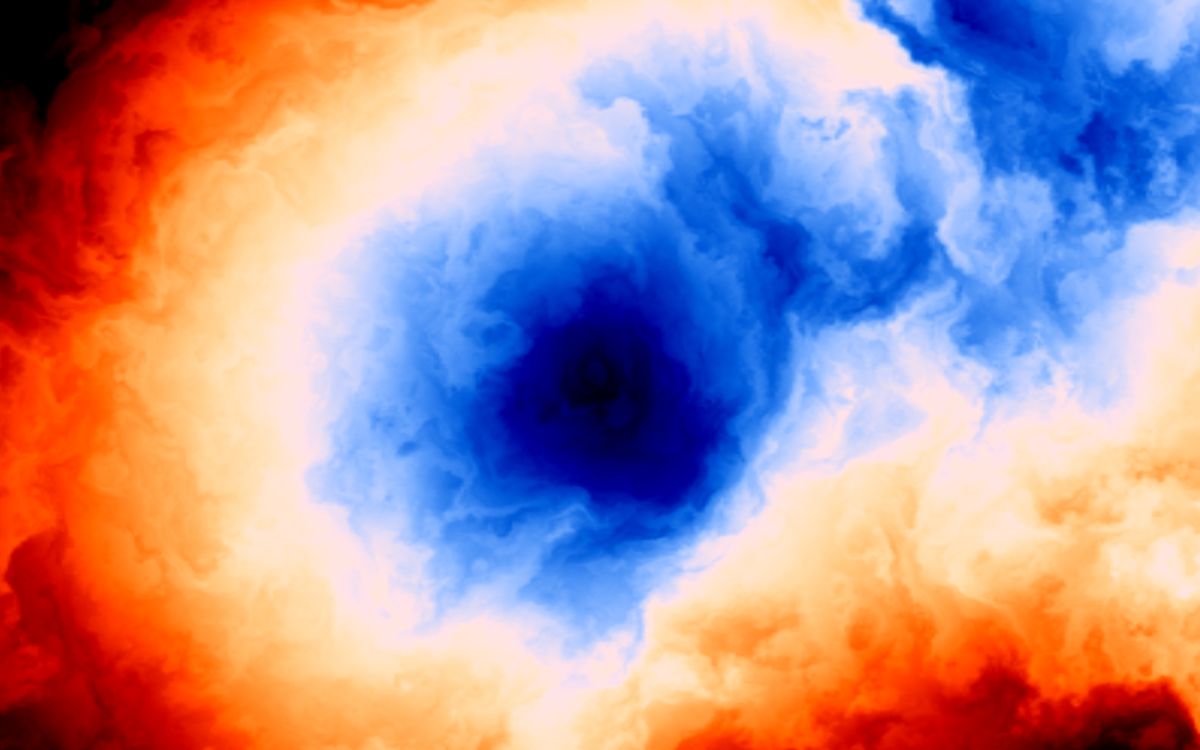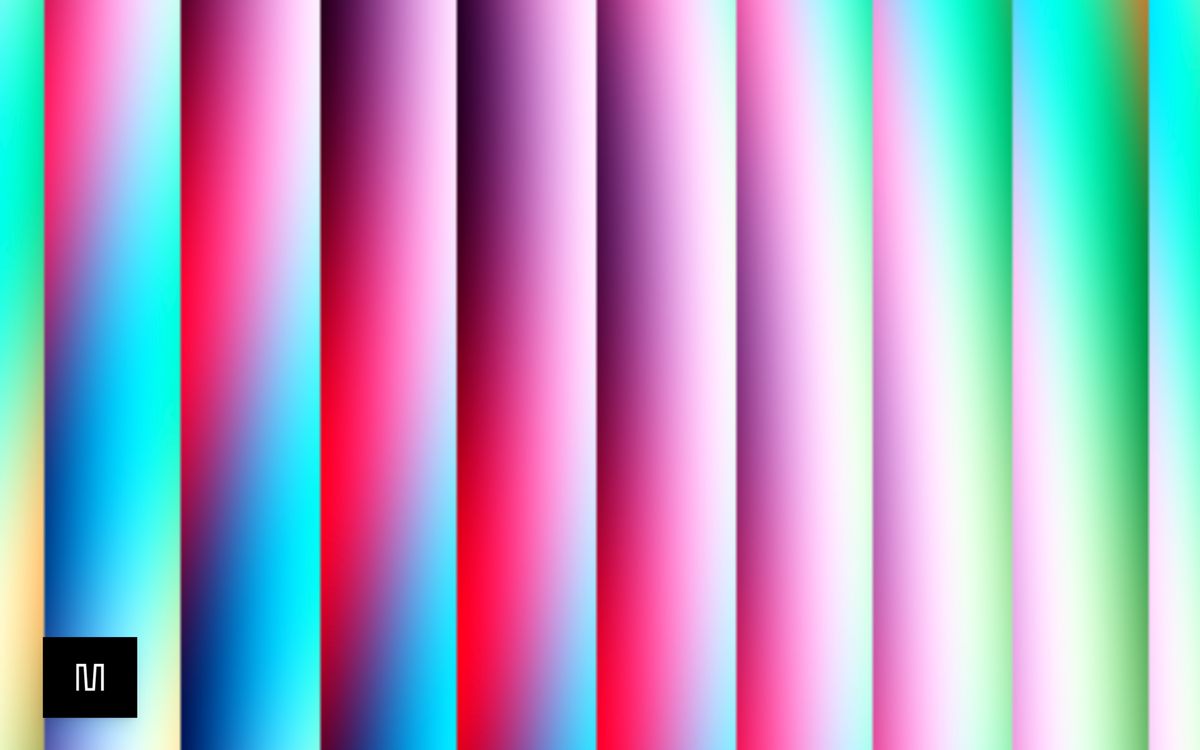When you are head down learning a new technique often the aesthetics are thrown out of the window. Coding is hard enough and learning a new technique can be frustrating.
An easy way to make your project aesthetically pleasing is with cosine palettes made by Inigo Quilez
// Cosine based palette, 4 vec3 params
vec3 palette( in float t, in vec3 a, in vec3 b, in vec3 c, in vec3 d )
{
return a + b*cos( 6.28318*(c*t+d) );
}WIth the right configuration, this function creates waves of variations for each color component. Then, together they create all of the visuals you are going to see below and almost all the demos in Offscreen Canvas
Getting started
- Cosine Palettes Article by Inigo Quilez
- 3 Levels of Generative Colors
- Creative Coding with Circles
- A good set of cosine palette configurations
course
Mastering ThreeJS Instancing for Creative Developers (Newly Released)
Learn how to create amazing demos with instancing in this fun exercise-centered ThreeJS course.
Learn More!Raymarching animation
The first parameter "t" of the cosine palette is the phase. So, increasing this value moves the color forward.
This raymarching demo by kishimisu uses the length of the tube as the phase and increases it with time to make it move forward.
Worms raymarched
The second parameter "a" is the baseline color. From here is where the color variation will start.
The second parameter "b" is the amplitude of change. How big the color variation is going to be? The bigger this color, the more contrast you'll have because you are taking in a larger range of colors.
This demo only uses a very low second parameter to generate pretty similar colors, with not much contrast.
Cloud Tunnel
The third parameter "c" is how frequently the color changes. A bigger value means that the colors fluctuate a lot
This demo has a very low rate of change, so its c-value is low, or its phase change is really small
Fractured Chroma
The third parameter "d" is another phase shift but on each individual color component. This means that you can separate the different R G and B values and create different combinations of colors.
In this demo, Mario uses this fourth parameter to shift the colors differently depending on the column where the current pixel is located, using uv.x and uv.y.